Check this out
test comment
Check this out
Check this out
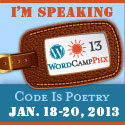
Tools for Inspecting and Debugging, WordCamp Phoenix 2013 from Chris Olbekson Thanks to all those that attended my WordCamp Phoenix session on Tools for Inspecting and Development. Please feel free to comment or ask any questions. These are the same tools I use in my everyday work writing and testing code.
WordPress 3.4 will be out any time now and brings some significant changes including some tweaks to WP_Query to make things run faster behind the scenes, and a new theme customizer. Take a look at this video from the folks over at WP101, who produce a nice line of WordPress Tutorial Videos For Developers Nacin’s […]
How to use Panic’s new iPad app, Diet Coda, to work on local files. Panic states that you can use it on your staging or dev server but most people use their local machine as their dev server. From reading reviews this seems like the biggest complaint about the app. Using OS X’s built in ssh server you can access your local files and edit them directly in Diet Coda.

This method uses a counter and 1 query to return the latest 3 posts from multiple custom post types. This might not be the best solution if you have a really large amount of posts because it will loop through all the posts and if the count is higher than 3 for the given post type it will go back to the beginning of the loop.

I’ll be speaking at WordCamp Austin later this month. My session is “The Query, the Whole Query, and nothing but the Query”. It will include everything you need to know about the WP_Query class and how to properly query the WordPress database for posts.
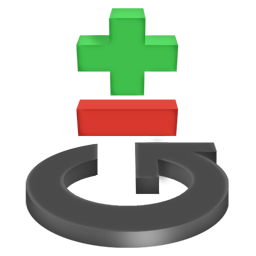
The purpose of this guide is to show you how you can add Git to your WordPress development workflow and will include the basics of securely installing Git on a remote server, using your local machine for development and deploying your changes to a live production server using SSH.

Step by step guide on how to set up your own unmanaged server or vps to run as a WordPress Performance server environment. Using this setup you will have the ability to host a large WordPress Multisite set up or numerous single installs.
In the article Alex answers some tough questions about the motivations, financial gain (or lack of), and indirect financial benefits of writing, maintaining and supporting “free” WordPress Plugins.
Not all WordPress users are able to host their blog or website on a private server or VPS and need a way to speed up their websites. There are a few great WordPress caching plugins like WP Super Cache and W3 Total Cache.