I was very excited when I heard Panic was releasing a new iPad app, Diet Coda to go along with the release of the updated Coda 2 editor.
One thing that I don’t like about the app is that it encourages Cowboy Coding, the practice of editing files on a live server. Panic states that you can use it on your staging or dev server but most people use their local machine as their dev server. From reading reviews this seems like the biggest complaint people have about the app.
Even though it’s not documented anywhere you can actually use this app to work on files saved on your Mac. OS X comes with a built-in ssh server which allows you to connect using SFTP. You will need to enable Remote Login in your sharing settings on your Mac first.
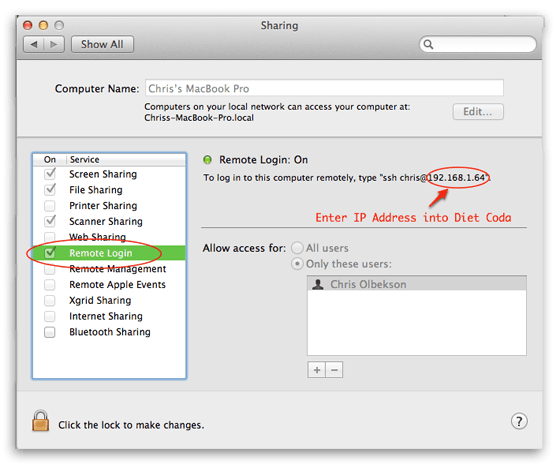
Enter the IP address from above into Diet Coda’s site settings.
To do this just enter your Mac’s local IP address into the site Settings in Diet Coda. Once it connects you will be able to access any file on your computer and edit it in Diet Coda.
Diet Coda Screenshots - Working with local files
3:33 pm
Just what I was looking for. This works perfectly! Thanks for the tip. Annoying thing is, now my Mac has to be turned on when I want to edit on my iPad and I can’t do it remotely outside of my office.
Wish Panic would implement simple basic features like editing local files.
Thanks again
7:59 am
I want to acces my local files from my ipad without using any wifi connections. Is there any way to do that?
6:12 pm
Carlo,
There is no way to do access local files from your mac without a network connection.
12:16 pm
Awesome tip. If you work on multiple WordPress projects (and who doesn’t if your a webdev), you can user ServerPress.com’s implementation of XAMPP. It has special support just for Coda 2 and Diet Coda (check out the video) in their How-To section.
But there is also a built in LAN sharing mode just for WordPress. This allows you to switch between multiple WordPress projects that have custom domain names on the local PC, but then share them via IP. Perfect for your SSH tip above!
11:27 am
OK what I am looking to do is work on web files that are hosted locally on my ipad with lighttpd. I’ll use Diet Coda to edit the files until i am ready to transfer them to my live web server. But it seems something in my sshd conf is wrong because the only user on an ipad is “mobile” and it doesnt use a password. PS. I cant log into my SSH server with ‘root’ either. Any help is apprieciated.
2:07 am
Is there any way to connect my diet coda 2 on ipad with local web files on my windows 8 PC? I’m using XAMPP for local server. Searching in google for a week but no clues.
5:18 am
Thanks for the helpful article. However, I noticed two things:
1. I was unable to change the root to a different partition where my site files are located.
2. When I accessed a site on the main partition, I was unable to preview the site in edit mode.
Any reasoning for the above or recommended solutions?